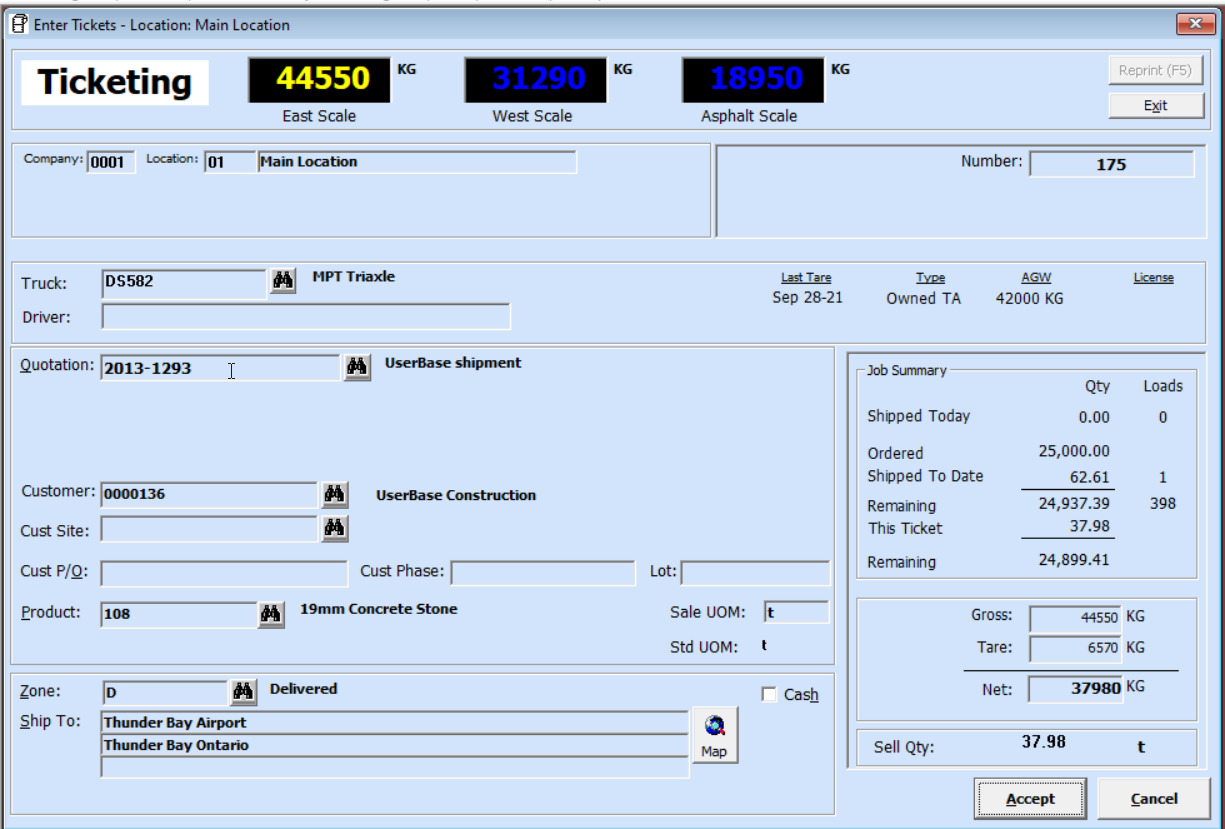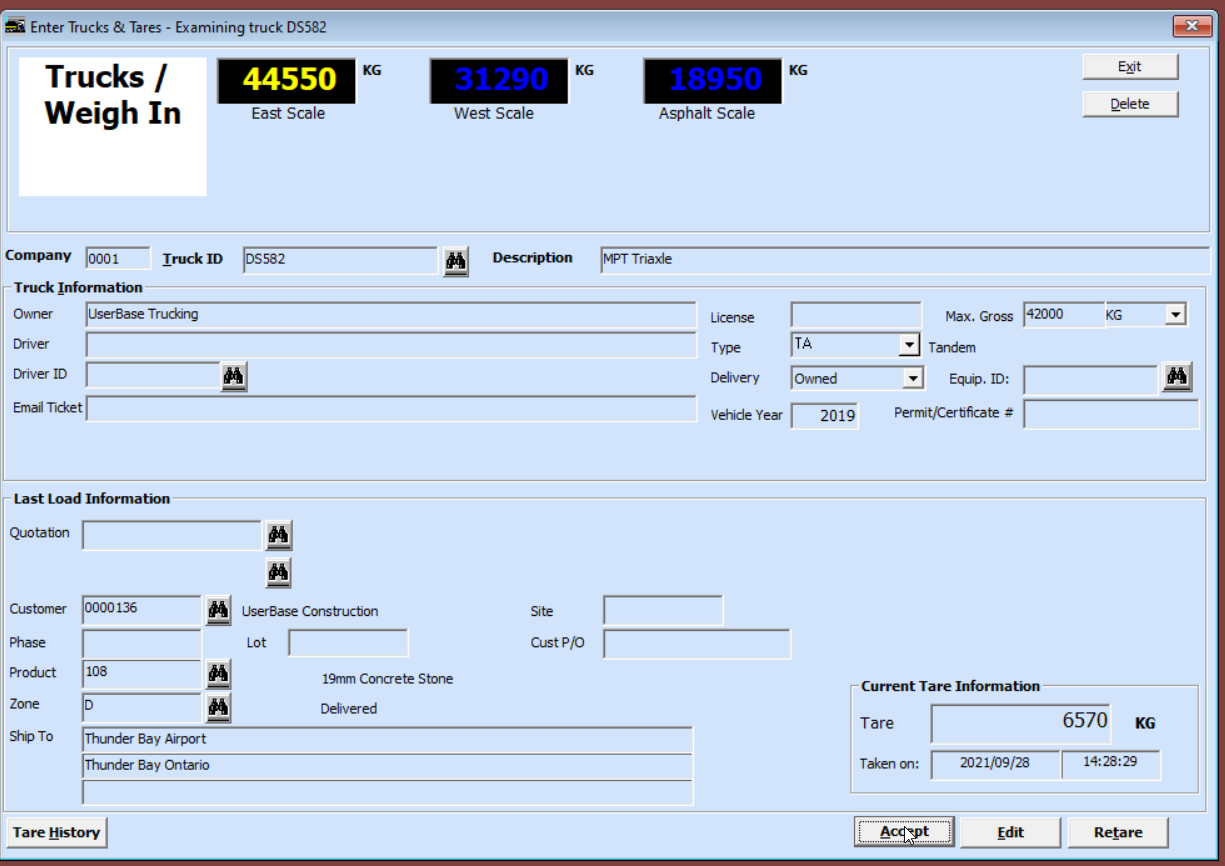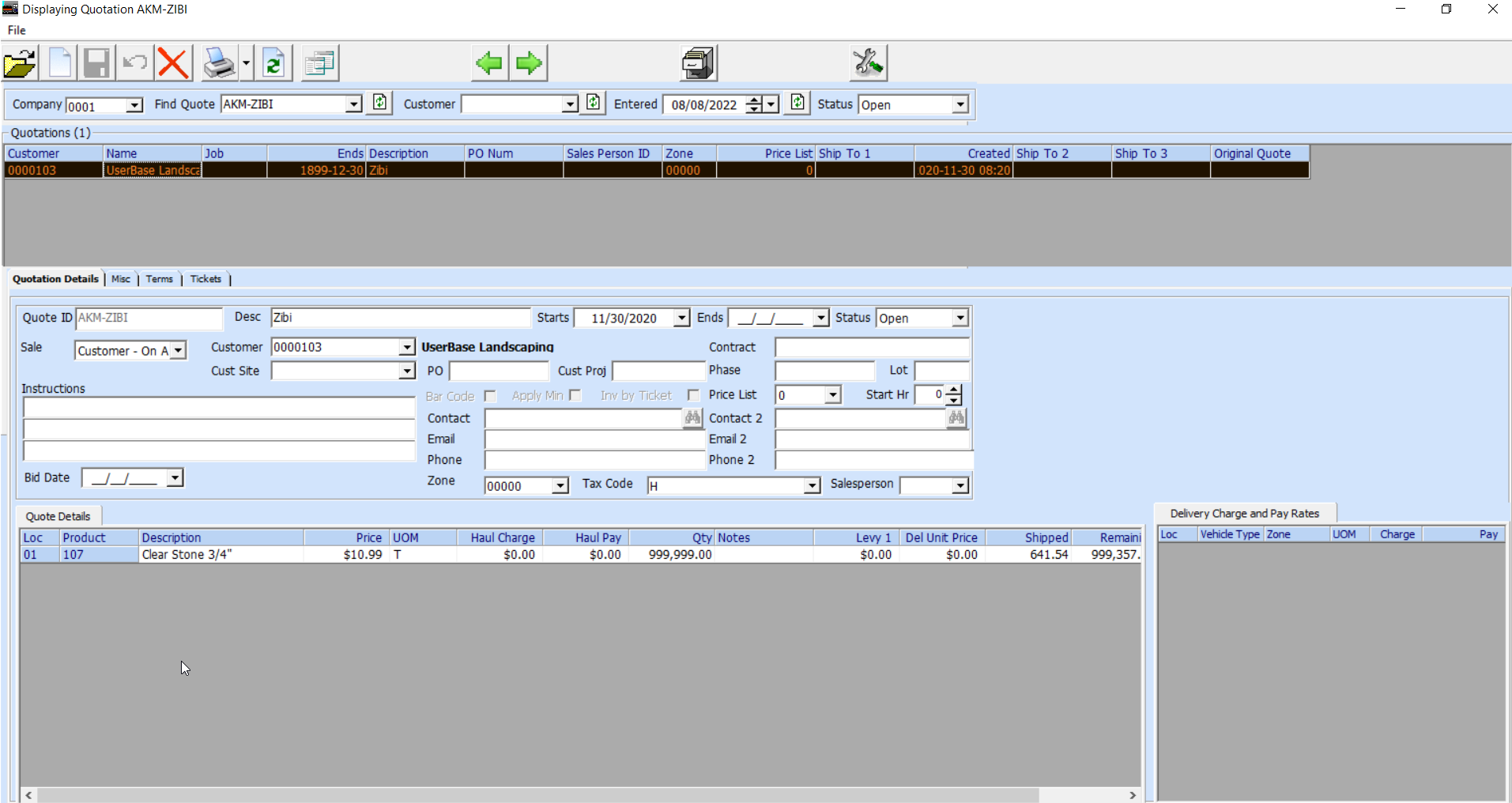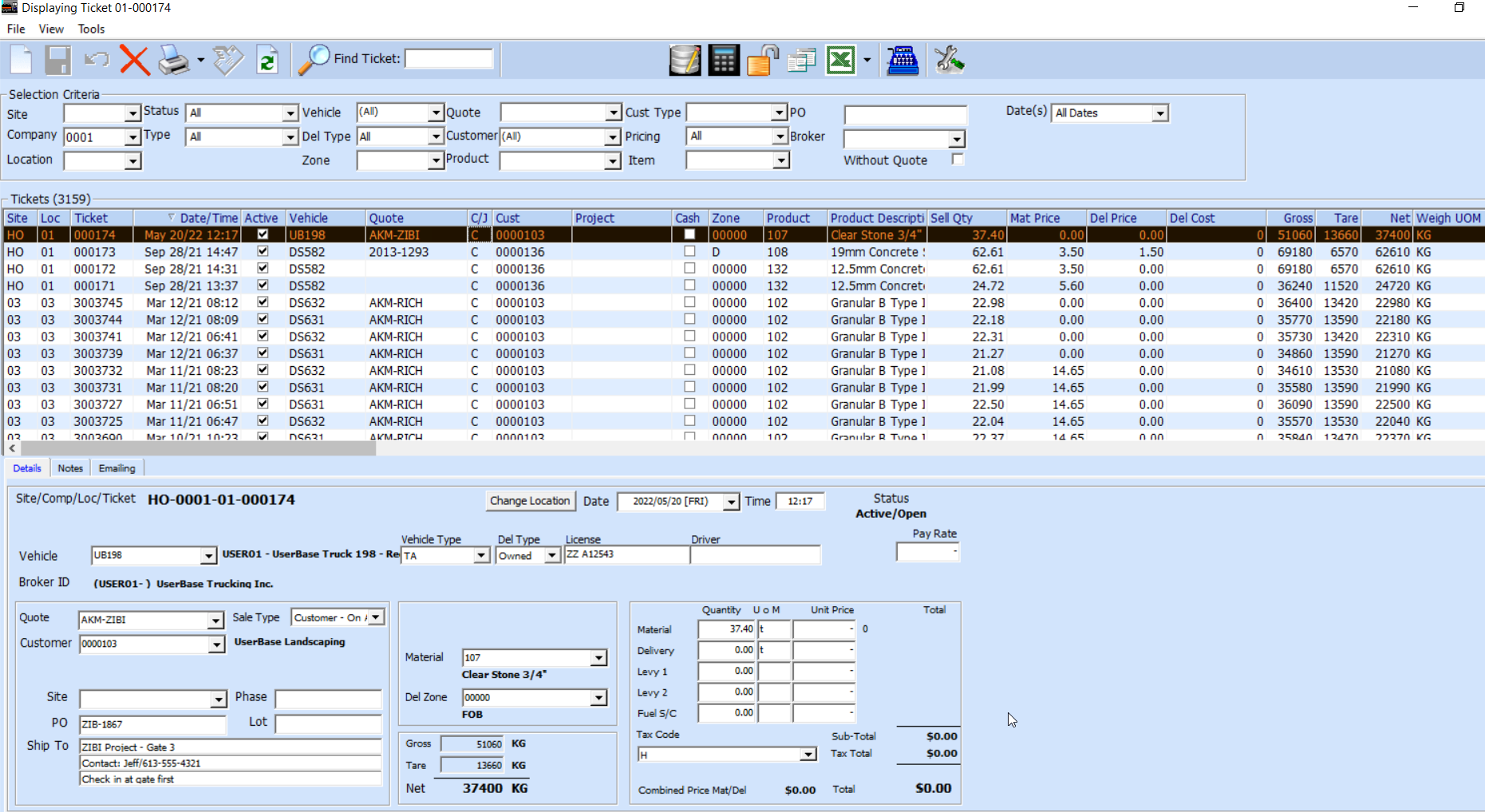Scale Management System
WinTik
WinTik is a Windows based application designed for the aggregate, asphalt, landfill as well as other bulk material industries. Scale operators can now process tickets as fast as trucks can drive over the scale. WinTik provides critical load history in an easily accessible drill down format. Available in single user or network versions.
Guaranteed to meet all government reporting requirements.
WinTik Overview
WinTik 3.0 takes full advantage of the Microsoft Windows platform and provides unprecedented ease of use, power and flexibility. WinTik will drastically improve the efficiency of your ticket processing and will ensure tickets are posted correctly.
With WinTik, your scale operators will be able to process tickets as fast as trucks can drive over the scale. With a direct capture of weights from the digital indicator you can rest assured that all tickets will correctly reflect the weight of each load.
Because the system remembers all pertinent information from each truck’s previous load, typing in the truck number and accepting the weight is all that is required to process most tickets. You will have a printed ticket only seconds after the truck arrives on the scale.
Exporting of the daily ticket file allows you to send ticket information to your accounting system for timely and accurate billing. Ticket export is adaptable to suit any accounting and billing system. Our Office WinTik Billing Module is tightly integrated though remote replication.
WinTik Highlights
• Automatically captures weight from digital indicators – supports unlimited number of scales
• Remembers last load information for each truck for quicker ticket entry
• Handles hired, owned, and FOB trucks
• Full unit of measure conversions
• Automatically prices cash sales
• Flexible tax code structure
• Sophisticated quotation system handles all pricing scenarios
• Zone system facilitates delivery charges
• Allows lump sum loads and delivery charges
• Allows manual ticket entry to post tickets for other sites
• Flexible inquires by: order, customer, truck, quote, product and job
• Flexible set up allows: multiple companies, locations, scales, ticket printers and ticket formats
Comprehensive Reporting
• Sales by customer, product, day, order, truck etc.
• Hired Trucker Reporting
• Truck Tare History
• Daily Cash Receipts
• Prints bar coded tickets
• Flexible ticket formats
• User definable searches
• Can export & import from most accounting systems
Ticket Entry Features
• Reads weight directly from any scale on system
• System remembers details of each truck’s last load and automatically fills in screen. Just hit accept to print ticket!
• Unit of measure conversion allows selling in one unit and stocking in another
• Maximum gross prevents overloads
• Zone code system determines charge for delivery and rate to pay trucker
• Ticket number assigned by system or manually
• Allows entry of tickets for multiple accounting companies and multiple quarries/pits/plants/etc…
• Up to three ship-to fields, which can print on ticket
• Scale indicator window shows unit of measure read from scale and shows scale status at all times from any scale attached to any computer on the network
• Cash sale override allows any ticket to be processed as a cash sale
• Quotation system simplifies pricing for scale operator and office staff
• Tickets date and time stamped
Vehicles / Tares Screen
• Maintain Hired, FOB, or Owned vehicles – Unlimited Vehicle Types
• Maximum weight stored for each truck to prevent overloads.
• Screen shows most recent tare and when taken.
• Linked to scale for automatic reading of tare weight.
• Keeps information from last load as defaults for next load to speed up ticket entry.
• Current defaults can be edited as trucks tare in so that they can weigh out faster.
• Tare history is stored for reference (as required by various government agencies).
• Handles brokers
Drill-Down Inquiries
• Inquire on loads by day, to-date, or a range of dates.
• Select specific customer, product, quote, or all.
• Drill down to see ticket detail by clicking on any line.
• Always shows total number of loads and total quantity for search criteria selected.
• Inquiry can be as broad or as specific as desired.
Haul Analysis Module
• Allows you to perform an analysis on a particular vehicle’s performance for a particular day
• Shows an effective hourly rate for a vehicle paid base on quantity delivered
• Graphs trip time to easily spot disruptions in delivery schedule